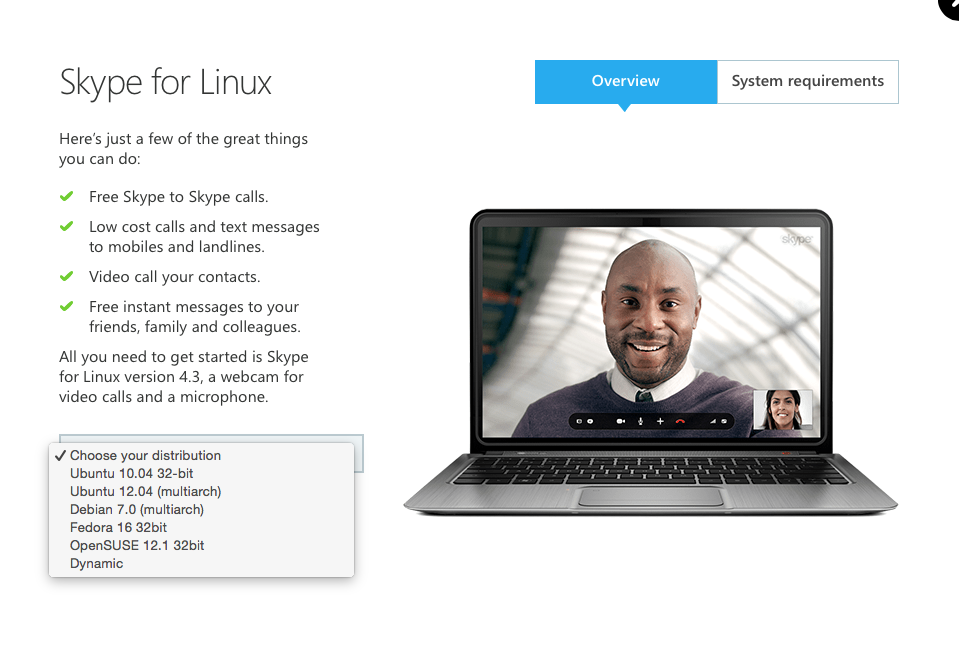Installing Skype on a 64bit Debian Box
Installing 32 bit Skype on a 64 bit Debian Box
Skype only comes in 32 bit so for any one that installs Debian 64 bit they will need to do a little work to get Skype up and running.
First thing you want to do is obtain Skype. You can do this at skype.com Go to Downloads and select “Choose your distribution” and pick from the drop down menu “Debian 7.0 (Multiarch)”
After you have it downloaded you need to open up Terminal
su (so you are root, you will need your root password)
dpkg –add-architeture i386 (You need to add support for i386 since skype is only a 32 bit application)
apt-get upgrade (This ensures everything is up to date)
dpkg -i “skype-debian…..” (hit tab to complete it. Or type the entire file name out that you downloaded. )
If you have a error about un-met dependencies which occurred for me then run this command
apt-get install -f
Now run
dpkg -i “skype-debian…..”
After it is done installing you will find it in the Internet Folder ready to use.